
こんにちは、虎の穴ラボの後藤です。
この記事は夏の連載企画の11日目の記事です。
前回はA.Mさんによる「Gemini APIを触ってみる」が投稿されました
皆さん、イワトビペンギンお好きでしょうか? イワトビペンギンは黄色い飾り羽が特徴的で、そのユニークな外見とコミカルな動きはとても魅力的です!
今回は TensorFlow.js が公開している、事前トレーニング済みの顔のランドマーク検出モデルを用いて、カメラ映像に対して推論し、推論結果からイワトビペンギンっぽい眉毛を描画してみました。
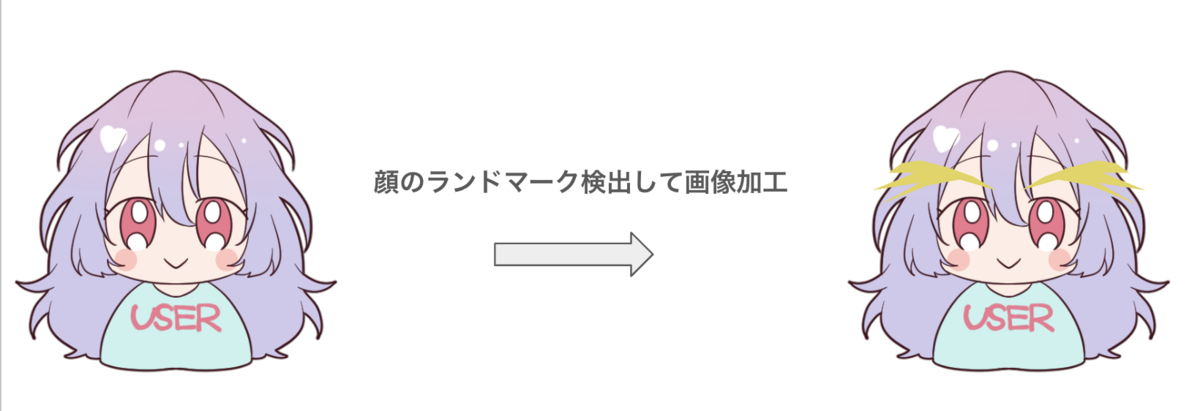
TensorFlow.js
TensorFlow.js は Google が開発した JavaScript ライブラリで、JavaScript 実行環境で機械学習モデルのトレーニングや実行を可能にします。 これにより、Web 開発者は専用のバックエンドサーバーなしで、慣れ親しんだ技術で機械学習を Web アプリケーションに組み込むことができます。
主に使用した技術
- TensorFlow.js: 機械学習用 JavaScript ライブラリ
- tfjs-models/face-landmarks-detection: 事前トレーニング済みの顔のランドマーク検出モデル
- TypeScript: TensorFlow.js のライブラリ、@tensorflow/tfjs などは TypeScript 対応しており、型を用いた開発ができます!
顔のランドマーク検出
今回は TensorFlow.js に既に用意されているモデルを使用します。
インストール
ドキュメントを参照しインストール作業を行います。
npm install @tensorflow/tfjs-core npm install @tensorflow/tfjs-converter npm install @tensorflow/tfjs-backend-webgl npm install @tensorflow-models/face-detection npm install @tensorflow-models/face-landmarks-detection npm install @mediapipe/face_mesh
※ エラー対応で一部のパッケージは--legacy-peer-depsオプションを用いてインストールしました。
※ 実行時に@mediapipe/face_meshが求められたため、追加でインストールしました。
モデルの準備
パッケージ経由でモデルの読み込み、および、オプションの設定を行います。
// main.ts // 一部省略しています import * as faceLandmarksDetection from "@tensorflow-models/face-landmarks-detection"; import "@tensorflow/tfjs-core"; import "@tensorflow/tfjs-backend-webgl"; import { MediaPipeFaceMeshTfjsModelConfig } from "@tensorflow-models/face-landmarks-detection"; async function loadModel() { const model = faceLandmarksDetection.SupportedModels.MediaPipeFaceMesh; const detectorConfig: MediaPipeFaceMeshTfjsModelConfig = { runtime: "tfjs", refineLandmarks: false, }; return await faceLandmarksDetection.createDetector(model, detectorConfig); } async function main() { const detector = await loadModel(); } main();
推論
モデルの準備が出来たので、推論してみます!
estimateFacesでは、オプションとしてstaticImageMode: falseを指定しています。これにより、推論の挙動がビデオに最適なものになります。
// main.ts // 一部省略しています const video = document.getElementById("video") as HTMLVideoElement; const canvas = document.getElementById("canvas") as HTMLCanvasElement; const ctx = canvas.getContext("2d") as CanvasRenderingContext2D; async function setupCamera() { const stream = await navigator.mediaDevices.getUserMedia({ video: true, }); video.srcObject = stream; return new Promise((resolve) => { video.onloadedmetadata = () => { resolve(video); }; }); } async function detectFace(detector: FaceLandmarksDetector) { const estimationConfig = { flipHorizontal: false, staticImageMode: false, }; const faces = await detector.estimateFaces(video, estimationConfig); } async function main() { await setupCamera(); const detector = await loadModel(); video.play(); setInterval(() => { detectFace(detector); }, 100); } main();
推論結果の解釈
estimateFacesにより得られる出力を読み解きます。
出力内容には、検出された顔の数だけ、顔の境界ボックスとキーポイントの配列が含まれています。
[ { "keypoints": [ { "x": 331.91830494912404, "y": 269.55585071912424, "z": -15.809893296379931, "name": "lips" }, { "x": 334.5417844648529, "y": 243.24231764032362, "z": -42.690887722326195 }, // ... ], "box": { "xMin": 230.61824963185705, "yMin": 95.33102606265295, "xMax": 436.0677465572189, "yMax": 329.50020553335946, "width": 205.44949692536187, "height": 234.16917947070652 } } ]
また、キーポイントのインデックス番号と位置の対応はこちらから確認してください
イワトビペンギンの眉毛を描画
それでは、イカした黄色い眉毛を描画してみます!
今回はキーポイントを繋いでそれっぽく描画します。
描画処理では、検出されたキーポイントを順に繋いで、キャンバスのパスとして描画しています。
function drawEyebrow(keypoints: Keypoint[]) { if (keypoints.length >= 2) { ctx.fillStyle = "yellow"; ctx.beginPath(); ctx.moveTo(keypoints[0].x, keypoints[0].y); keypoints.forEach((keypoint) => { ctx.lineTo(keypoint.x, keypoint.y); }); ctx.closePath(); ctx.fill(); } } async function detectFace(detector: FaceLandmarksDetector) { const estimationConfig = { flipHorizontal: false, staticImageMode: false, }; const faces = await detector.estimateFaces(video, estimationConfig); ctx.drawImage(video, 0, 0, canvas.width, canvas.height); const rightEyebrowCorners = [107, 65, 52, 53, 46, 234, 139, 162, 71, 21, 68]; const leftEyebrowCorners = [336, 296, 300, 293, 334, 333, 337]; faces.forEach((face) => { const rightEyebrowKeypoints = rightEyebrowCorners.map( (index) => face.keypoints[index] ); const leftEyebrowKeypoints = leftEyebrowCorners.map( (index) => face.keypoints[index] ); // Draw the eyebrows drawEyebrow(rightEyebrowKeypoints); drawEyebrow(leftEyebrowKeypoints); }); }
振り返り
既にトレーニング済みである TensorFlow.js の顔のランドマーク検出モデルを用いて、カメラ映像を加工する Web アプリを作成しました。
TensorFlow.js を用いると、慣れ親しんだ JavaScript で機械学習を扱うことができるので、機械学習をWeb アプリに組み込むハードルが下がりました!
機械学習を始めたい Web 開発者の方に TensorFlow.js はとてもオススメです!
また、今回利用したモデル以外にも様々な面白いモデルがあります、ぜひ覗いてみてください!
最後にイワトビペンギンに会えるオススメ水族館をご紹介します。
- AOAO SAPPORO: 北海道札幌市の水族館です。ここではキタイワトビペンギンを間近で観察することができます!
- 長崎ペンギン水族館: 長崎県にあるペンギンに特化した水族館です。様々な種類のペンギンと出会える点、深さ4mの水槽でのびのびと泳ぐ姿が見られる点が魅力です!
Fantia開発採用情報
虎の穴ラボでは現在、一緒にFantiaを開発していく仲間を積極募集中です!
多くのユーザーに使っていただけるtoCサービスの開発をやってみたい方は、ぜひ弊社の採用情報をご覧ください。
toranoana-lab.co.jp
